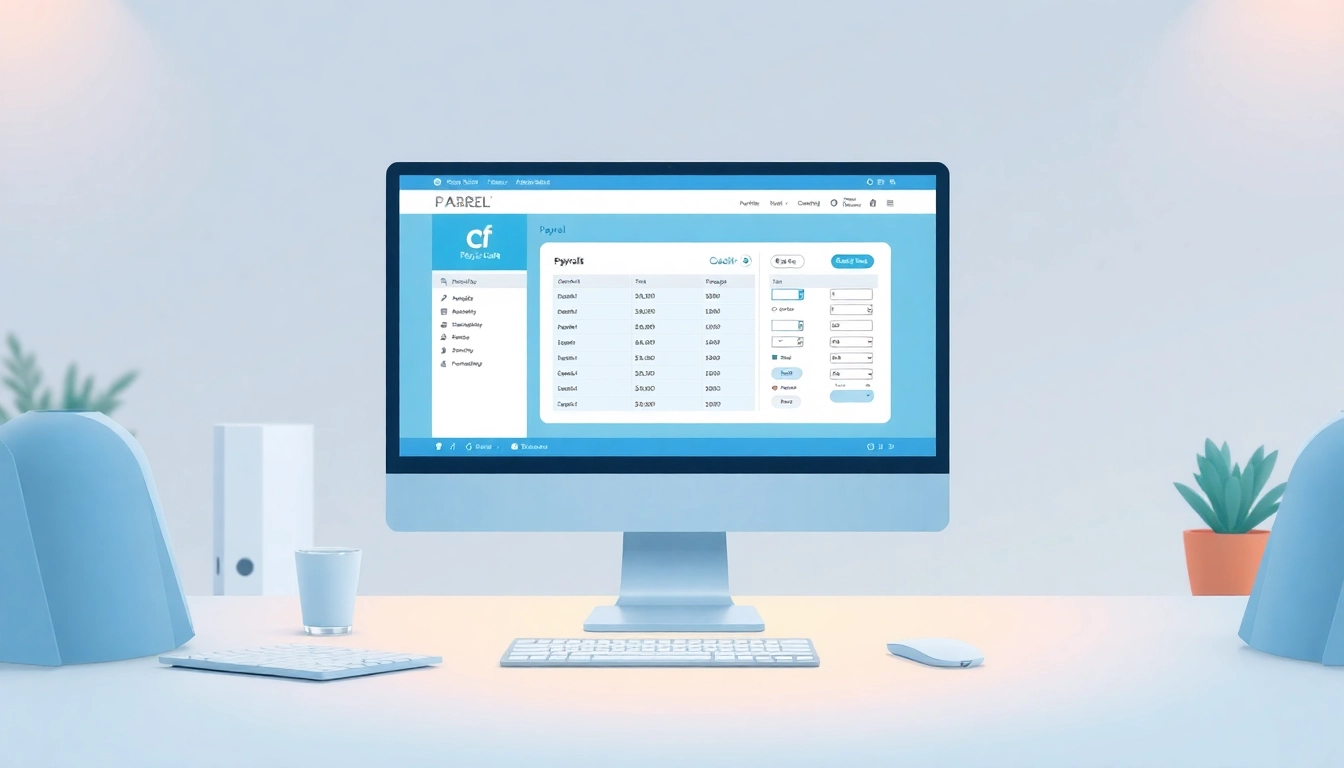Understanding Payroll Software and Its Importance
What is Payroll Software?
Payroll software is a sophisticated tool designed to automate the payroll process for businesses of all sizes. It encompasses a range of functions, including calculating employee salaries, withholding taxes, and making direct deposits. In essence, payroll software streamlines the management of employee compensation while ensuring compliance with relevant labor laws and tax regulations. By utilizing payroll software, businesses can significantly reduce human error and improve overall efficiency.
How Payroll Software Benefits Businesses
The utilization of payroll software offers numerous advantages to organizations, improving both efficiency and accuracy in payroll processing:
- Time-Saving: By automating processes such as payroll calculations and tax deductions, employees save substantial time, allowing them to focus on more strategic tasks.
- Reduced Errors: Manual payroll processing is prone to mistakes. Payroll software minimizes errors through automation and built-in validation checks.
- Compliance Assurance: Payroll software often comes equipped with compliance alerts for tax laws and labor regulations, reducing the risk of legal penalties.
- Employee Self-Service: Many payroll solutions offer self-service portals, enabling employees to access their pay stubs, tax documents, and benefits information easily.
- Scalability: As businesses grow, payroll software can scale accordingly, accommodating an increasing number of employees without a significant increase in administrative workload.
Key Features of Effective Payroll Software
To maximize the benefits derived from payroll software, it is essential to consider key features that contribute to its effectiveness:
- Automation: The ability to automate recurring payroll tasks ensures consistency and reduces manual workload.
- Tax Calculation and Filing: Effective software calculates federal, state, and local taxes and facilitates timely payments to tax authorities.
- Direct Deposit Options: Providing employees with direct deposit options enhances convenience and accelerates payment processing.
- Reporting Tools: Robust reporting capabilities allow businesses to generate customized reports for audits and financial planning.
- Integration Options: Compatibility with other business systems, such as HR and accounting software, is crucial for streamlined operations.
Choosing the Right Payroll Software for Your Business
Evaluating Your Business Needs
Choosing the appropriate payroll software begins with a thorough evaluation of your business needs. Considerations include:
- Employee Count: Larger organizations will require software capable of handling more complex payroll requirements.
- Payroll Frequency: Determine how often you process payroll—weekly, bi-weekly, or monthly—as this can influence your choice.
- Budget: Establish your budget for payroll software, keeping in mind that a more robust solution may offer greater savings and efficiency in the long run.
- Special Requirements: Identify any unique features your business may need, such as multi-state payroll processing or specific compliance requirements.
Comparing Popular Payroll Software Options
Once business needs have been identified, comparing popular payroll software options can help ascertain the best fit. Here are a few noteworthy solutions:
- QuickBooks Payroll: A well-known solution that integrates seamlessly with QuickBooks accounting software, offering comprehensive payroll features.
- Paychex: Flexible plans and services tailored to small and medium-sized businesses, along with excellent customer support.
- Gusto: Known for its intuitive interface and employee self-service features, making it a popular choice for startups.
- ADP: A long-standing player in the payroll industry, offering robust features suitable for large enterprises.
Cost Analysis: Investing in Payroll Software
Understanding the costs involved in implementing payroll software is crucial for effective budgeting. Costs typically vary based on:
- Subscription Models: Many payroll services operate on a subscription-basis, charging monthly or annually depending on the number of employees and features selected.
- Setup Fees: Some providers may charge upfront setup fees for initial configuration and integration.
- Add-On Features: Additional functionalities, such as advanced reporting or compliance tools, can further increase costs.
- Support and Maintenance: Consider whether ongoing support and maintenance are included or available for an additional fee.
Implementing Payroll Software in Your Organization
Step-by-Step Installation Guide
Successful implementation of payroll software involves careful planning and execution. Here’s a step-by-step guide:
- Define Objectives: Clearly outline what you aim to achieve with the new payroll software to align expectations.
- Select a Vendor: Choose the best payroll software that meets your business needs, after thorough research and comparison.
- Data Migration: Prepare existing payroll data for migration. This includes employee information, past payroll records, and tax information.
- Configuration: Configure the software according to your business rules, pay schedules, and tax requirements.
- Testing: Conduct thorough testing of the system to identify and rectify any issues before going live.
- Go Live: Transition to the new payroll software, ensuring that all staff are informed and prepared for the change.
Employee Training for Payroll Software Success
Training employees on how to use the new payroll software is critical for a smooth transition. Consider the following:
- Training Sessions: Conduct hands-on training sessions for staff responsible for payroll processing.
- User Manuals: Provide comprehensive user manuals or guides to assist employees in navigating the software.
- Ongoing Support: Establish a system for ongoing support for any challenges that employees may face post-implementation.
Common Implementation Challenges and Solutions
Implementing new software can pose challenges. Here are some common issues and their solutions:
- Resistance to Change: Address concerns proactively by involving employees early in the process and providing them with ample training.
- Data Migration Issues: Ensure precise preparation of data to avoid loss and inaccuracy during migration. Testing pre- and post-migration is essential.
- Technical Difficulties: Choose a vendor that offers responsive customer support to address any technical issues swiftly.
Optimizing Payroll Software for Maximum Efficiency
Best Practices for Payroll Data Management
To optimize payroll software, effective data management practices should be employed, including:
- Regular Updates: Regularly update employee information, financial data, and compliance regulations to maintain accuracy.
- Data Security: Implement strong security measures to protect sensitive employee data from breaches or unauthorized access.
- Backups: Schedule regular backups of payroll data to prevent loss in case of system failures.
Integrating Payroll Software with Other Business Tools
Integrating payroll software with other tools—such as HR management and accounting systems—can streamline operations. Some benefits include:
- Streamlined Workflows: Automated data sharing between systems reduces time spent on manual reconciliations.
- Improved Reporting: Combined data from various systems can generate more comprehensive reports for better decision-making.
- Enhanced Employee Experience: Integrated systems provide employees with easy access to relevant information across platforms.
Monitoring Performance Metrics of Payroll Software
Continuous monitoring of performance metrics is vital to assess the efficiency of payroll software. Key metrics to monitor include:
- Error Rate: Tracking mistakes in payroll processing to identify areas of improvement.
- Time for Payroll Processing: Measuring the time taken for running payroll can highlight the software’s efficiency.
- Employee Satisfaction: Gathering feedback on the payroll experience to ensure it meets employees’ needs and expectations.
Future Trends in Payroll Software Technology
Emerging Technologies Shaping Payroll Software
The payroll software landscape is rapidly evolving, driven by advancements in technology. Next-generation payroll software is likely to leverage:
- Artificial Intelligence (AI): AI can enhance payroll processing through predictive analytics and automated decision-making.
- Blockchain Technology: This technology ensures transparency and security in payroll transactions.
- Mobile Accessibility: Increasing demands for mobile access mean software will become more user-friendly across devices.
Compliance and Legal Considerations
Businesses must stay abreast of compliance and legal changes impacting payroll processes. Considerations include:
- Tax Law Changes: Regularly review changes in taxation laws to ensure payroll software is updated accordingly.
- Labor Regulations: Compliance with labor regulations is critical, including minimum wage laws and overtime requirements.
Preparing for Changes in Payroll Software
As the workforce and technology evolve, it is crucial to prepare for changes in payroll software by:
- Regular Training: Continuous education on new features ensures employees remain adept in using the system.
- Feedback Mechanism: Implement a method for receiving employee feedback on the software to make necessary adjustments.
- Future-Proofing: Select scalable solutions that can adapt to growing business demands and technological advancements.