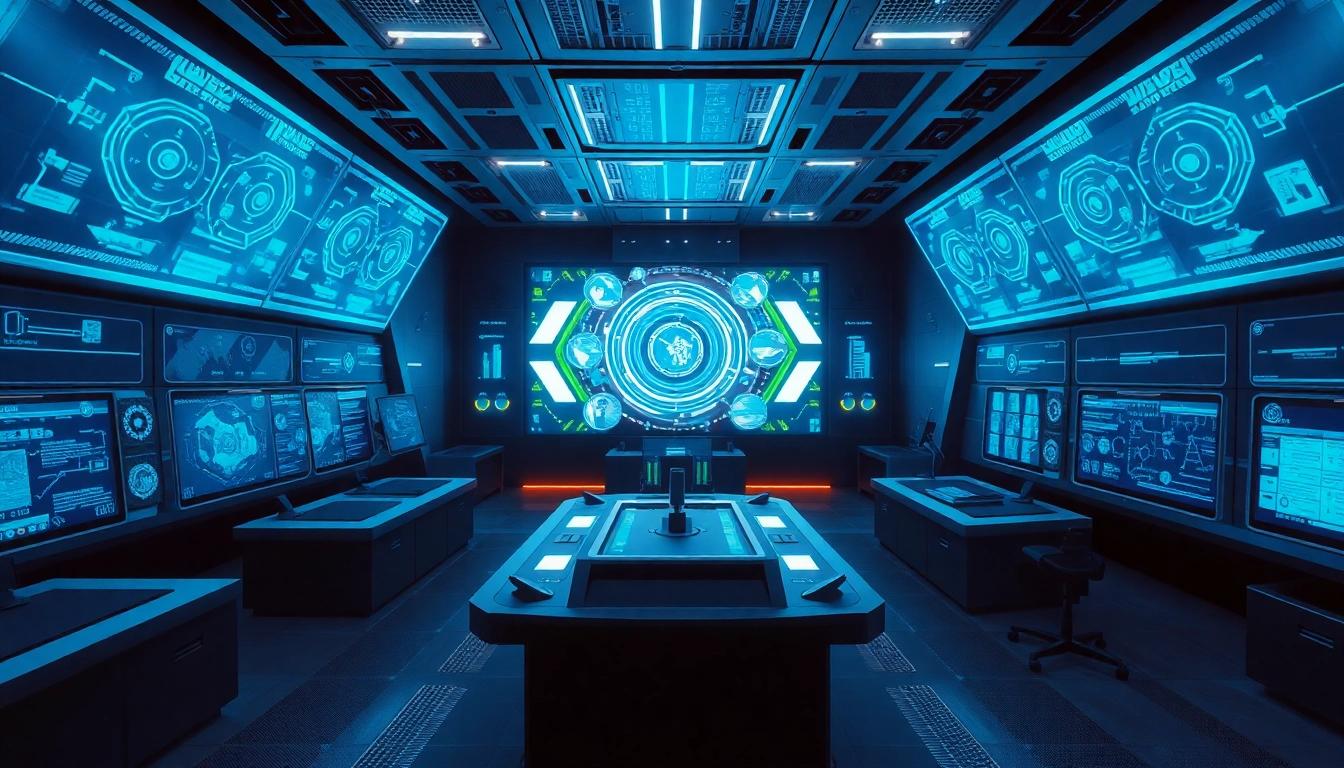Understanding Virtual Desktop and its Benefits
What is Virtual Desktop?
A virtual desktop is a technology that allows users to access a desktop environment from anywhere, using any device with internet connectivity. It creates a graphical desktop interface hosted externally on a server, rather than locally on the user’s device. This innovation enables users to work flexibly, providing access to applications, files, and resources remotely.
In an era where remote work and mobile access are becoming the norm, the virtual desktop provides seamless transitions between workspaces, ensuring productivity regardless of geographic location. This flexibility caters to various users, from enterprises deploying digital workspaces to individual users seeking accessibility.
Advantages of Using Virtual Desktop
The benefits of using a virtual desktop extend beyond mere convenience. This approach offers enhanced security, lower hardware costs, and improved collaboration among teams. Here are some key advantages:
- Accessibility: Users can access their desktop environment from any device, be it a smartphone, tablet, or laptop, allowing for productive work from any location.
- Cost-Effective: Organizations can reduce expenses on physical hardware and maintenance, as multiple virtual desktops can operate on a single server.
- Enhanced Security: Virtual desktops allow centralized control of data, making it easier to manage and secure sensitive information.
- Scalability: Organizations can easily scale their desktop environment up or down based on their current needs, accommodating new users without the need for significant investment in infrastructure.
- Streamlined Updates: Software updates and patches can be installed centrally, ensuring all users access the latest features and security enhancements.
Common Use Cases for Virtual Desktop
Virtual desktops serve a wide array of applications across different sectors. Here are some common use cases:
- Remote Work: Employees can access their workstations from anywhere, facilitating remote work arrangements and fostering a better work-life balance.
- Education: Educational institutions utilize virtual desktops to provide students with access to software and resources without needing powerful hardware on-site.
- IT Management: IT departments leverage virtual desktops to manage systems more efficiently, allowing for easier troubleshooting and support.
- Research and Development: Researchers can securely share and collaborate on sensitive data without risking breaches or data loss.
Setting Up Your Virtual Desktop Environment
Hardware Requirements for Virtual Desktop
Before implementing a virtual desktop solution, it’s crucial to consider the hardware requirements. These include:
- Server Capacity: Adequate server infrastructure is essential to host multiple virtual desktops. This includes powerful CPUs, sufficient RAM, and ample storage to accommodate all users’ needs.
- Network Bandwidth: A reliable internet connection with sufficient bandwidth is vital for smooth performance, especially for graphics-intensive applications.
- Client Devices: Ensure that end-user devices meet the minimum software requirements to run the virtual desktop client effectively.
Software Installation Guide for Virtual Desktop
The installation process for virtual desktop software typically includes these steps:
- Choose Service Provider: Select a reliable virtual desktop provider that aligns with your business needs.
- Install Virtual Desktop Client: Download and install the client software on end-user devices. Follow the specific installation instructions provided by the provider.
- Configure User Accounts: Set up user accounts and permissions based on organizational needs and security protocols.
- Deploy Applications: Install necessary applications on the server that will be accessed through the virtual desktop environment.
Configuration Steps for Optimal Performance
To ensure optimal performance of the virtual desktop, consider the following configuration steps:
- Monitoring Performance: Regularly monitor the performance of servers and user activity to address potential bottlenecks.
- Resource Allocation: Distribute resources effectively among users to prevent any single user from consuming disproportionate amounts of bandwidth or processing power.
- Session Management: Enable session persistence to maintain user sessions even in case of disconnections, ensuring a seamless experience.
Best Practices for Using Virtual Desktop
Streamlining Workflow with Virtual Desktop
To enhance productivity when using virtual desktops, consider these best practices for streamlining workflows:
- Custom Configurations: Tailor desktops according to individual user needs, providing shortcuts and tools relevant to their work.
- Utilize Multi-Monitor Support: For users who require extensive screen space, allowing multi-monitor configurations can significantly boost productivity.
- Integration with Collaboration Tools: Implement tools that facilitate collaboration and communication directly within the virtual desktop environment.
Securing Your Virtual Desktop Connection
Security is paramount when using a virtual desktop. Here are essential measures to secure your environment:
- Use Strong Authentication: Implement multi-factor authentication for all user accounts to enhance security when accessing the virtual desktop.
- Data Encryption: Ensure end-to-end encryption to protect data transmitted between the user and the server.
- Regular Security Audits: Perform periodic security assessments to identify and rectify vulnerabilities within the virtual desktop setup.
Common Problems and Troubleshooting Tips
Despite the advantages, users may encounter issues with virtual desktops. Here are common problems and how to troubleshoot them:
- Performance Lag: This can often be resolved by checking server load and optimizing resource allocation. Network bandwidth limitations should also be examined as a potential issue.
- Connection Issues: If users experience difficulties connecting, ensure they have a stable internet connection and that any remote access settings are correctly configured.
- Software Compatibility: Some applications may not perform adequately in a virtual environment. Regularly verify application compatibility with the virtual desktop platform.
Comparing Virtual Desktop Solutions
Key Features to Consider in Virtual Desktop Solutions
When choosing among virtual desktop solutions, consider the following features:
- User Interface: The ease of use of the interface can significantly impact user adoption and productivity.
- Customization Options: Look for platforms that allow tailoring of the desktop experience to meet specific user needs.
- Support Services: Reliable and accessible support is crucial for resolving issues quickly.
Cost Analysis of Different Virtual Desktop Options
Cost is a significant factor when evaluating virtual desktop solutions. Analyze the following aspects:
- Upfront Costs: Consider initial setup expenses, including hardware and licensing.
- Ongoing Operational Costs: Take into account subscription fees, maintenance costs, and support services.
- Cost vs. Benefit: Evaluate the value gained from using a virtual desktop, such as increased productivity and improved data security, against associated costs.
User Reviews and Experiences with Virtual Desktop
User experiences and reviews can provide invaluable insights into the performance and reliability of virtual desktop solutions. It is beneficial to consider:
- Success Stories: Testimonials from organizations that have successfully implemented virtual desktops can provide guidance and inspiration.
- Challenges Encountered: Gather feedback regarding common challenges users face and how they were resolved.
Future Trends in Virtual Desktop Technology
Emerging Technologies and Innovations
The future of virtual desktops is brightly lit with innovations driven by technological advancements. Key trends to watch include:
- AI Integration: Artificial intelligence is expected to play a crucial role in enhancing user experience through personalized settings and advanced predictive maintenance.
- Cloud Computing Growth: As cloud infrastructure continues to evolve, virtual desktops will harness the advantages of cloud resources, offering enhanced scalability and access to advanced computing power.
Virtual Desktop in Remote Work Scenarios
Virtual desktops are uniquely positioned to support the ongoing shift toward remote work. The flexibility they offer enables organizations to adapt to changing workforce dynamics effectively, ensuring employees can work from virtually anywhere without sacrificing productivity.
Long-Term Benefits of Adopting Virtual Desktop Solutions
Long-term adoption of virtual desktops can lead to significant benefits, such as:
- Increased Employee Satisfaction: Providing employees with the freedom to work from their preferred locations can lead to higher job satisfaction and retention.
- Improved Collaboration: As teams become more geographically dispersed, virtual desktops can provide the necessary tools to collaborate effectively.
- Sustainability: By reducing the need for physical hardware and minimizing energy consumption, virtual desktops support more sustainable business practices.